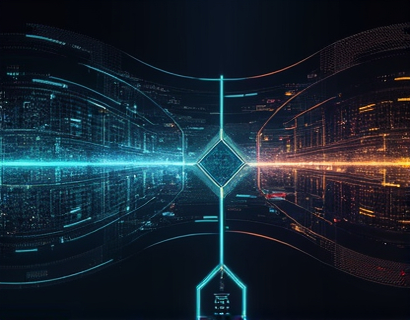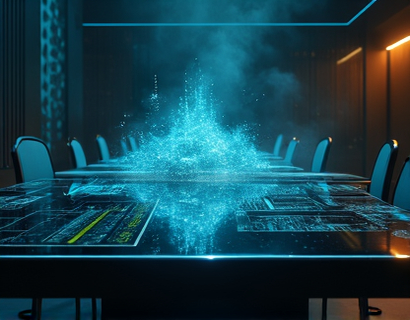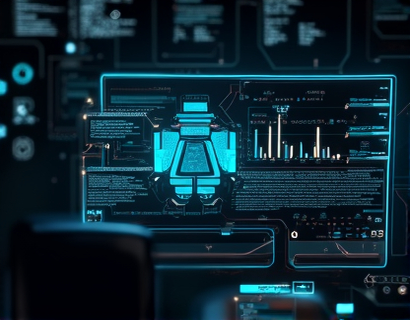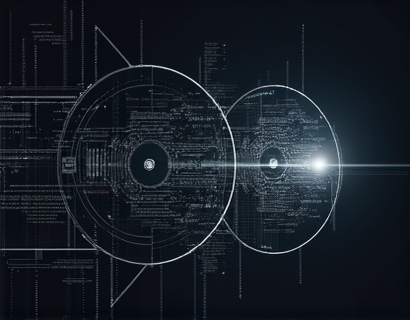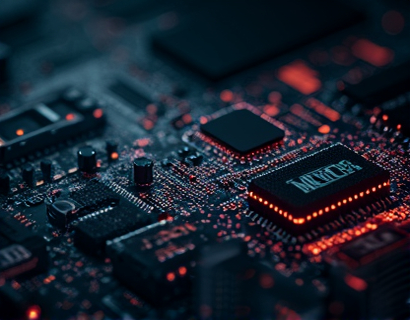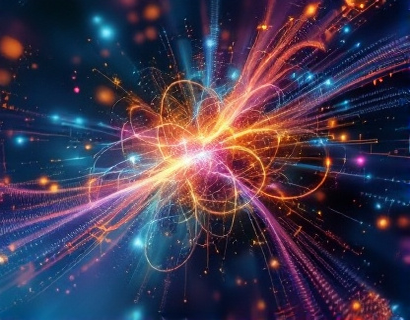Effortless DOC Collaboration: Personalized Subdomain Sharing for Seamless Document Distribution
In today's digital age, the ability to collaborate on documents efficiently and securely is paramount for both individuals and businesses. The traditional methods of sharing sensitive files often involve cumbersome processes, security risks, and inefficient management. This article delves into a innovative solution designed to revolutionize document collaboration through personalized subdomain sharing, ensuring a seamless and secure experience for all users.
Understanding the Need for Secure Document Sharing
The modern workplace increasingly relies on the exchange of documents, often containing sensitive information. Whether it's a business presenting a proposal to a client or a team collaborating on a project, the ability to share documents quickly and securely is crucial. Traditional methods such as email attachments, cloud storage links, and physical handoffs not only lack security but also complicate the management of document access and versions. This is where personalized subdomain sharing emerges as a superior alternative.
What is Personalized Subdomain Sharing?
Personalized subdomain sharing is a method that allows users to create unique, custom URLs for their documents. Instead of sharing a generic link, users can generate a subdomain that reflects the document's name or purpose. For example, uploading a file named sample.doc would create a shareable link like sample.doc.customdomain.com. This approach not only makes the link more memorable and professional but also enhances security by avoiding the use of public or easily guessable URLs.
Benefits of Personalized Subdomain Sharing
- Enhanced Security: Personalized subdomains reduce the risk of unauthorized access. Unlike standard links that can be shared widely, custom subdomains are more difficult to guess and less likely to be misused.
- Controlled Access: Administrators can manage who has access to each document by setting specific permissions for each subdomain. This ensures that only authorized individuals can view or edit the file.
- Streamlined Management: With a centralized platform, users can easily upload, manage, and track documents. Version control is simplified, as each document's history is maintained within the system.
- User-Friendly Interface: The platform is designed to be intuitive, allowing users to upload and share documents with minimal effort. No technical expertise is required, making it accessible to everyone.
How Personalized Subdomain Sharing Works
The process of sharing documents through personalized subdomains is straightforward and efficient. Here’s a step-by-step guide to get you started:
- Upload Document: Log in to the platform and upload your DOC file. The system will generate a unique subdomain based on the file name.
- Generate Shareable Link: Once the file is uploaded, a custom URL is created. This link can be shared with collaborators via email, messaging apps, or any other communication channel.
- Set Access Permissions: Define who can view or edit the document. Options typically include public, shared with specific users, or private.
- Track Collaboration: Monitor who has accessed the document and any changes made. This feature is invaluable for maintaining accountability and ensuring document integrity.
Security Features of Personalized Subdomain Sharing
Security is a top priority in document collaboration. The personalized subdomain approach incorporates several robust security features:
- Encryption: All data transmitted between the user’s device and the server is encrypted, protecting against interception and eavesdropping.
- Access Controls: Fine-grained permissions ensure that only authorized users can access the document. Administrators can revoke access at any time.
- Audit Trails: The system maintains a log of all access and modification activities, providing a clear audit trail for compliance and security purposes.
- Multi-Factor Authentication: For added security, users can enable multi-factor authentication to verify their identity before accessing sensitive documents.
Use Cases for Personalized Subdomain Sharing
The versatility of personalized subdomain sharing makes it suitable for a wide range of scenarios:
For Businesses
- Team Collaboration: Teams can share project files, reports, and presentations with ease, ensuring everyone is on the same page.
- Client Presentations: Businesses can securely share detailed proposals and financial documents with clients, maintaining confidentiality and control.
- Remote Work: Employees working from different locations can collaborate on documents in real-time, enhancing productivity and efficiency.
For Individuals
- Academic Collaboration: Students can share assignments, research papers, and study materials with classmates or instructors securely.
- Personal File Sharing: Individuals can share important documents like contracts, invoices, or personal records with trusted parties.
- Freelancing: Freelancers can securely share project files with clients, ensuring that sensitive information remains protected.
Comparing Personalized Subdomain Sharing to Traditional Methods
To fully appreciate the advantages of personalized subdomain sharing, it’s helpful to compare it with traditional document sharing methods:
Traditional Methods
- Email Attachments: Links can expire, and large files often exceed email size limits. Security is also a concern as emails can be intercepted.
- Cloud Storage Links: Generic links can be guessed or shared widely, increasing the risk of unauthorized access. Version control is often manual and error-prone.
- Physical Handoffs: Inefficient and prone to loss or damage. Security is minimal, and tracking is nearly impossible.
Personalized Subdomain Sharing
- Custom URLs: Unique and professional links that are less likely to be misused.
- Centralized Management: All documents are stored in one place, making it easy to manage and track access.
- Enhanced Security: Robust security features protect against unauthorized access and ensure data integrity.
Implementing Personalized Subdomain Sharing
For organizations looking to adopt personalized subdomain sharing, the implementation process is straightforward:
- Choose a Reliable Platform: Select a platform that offers the features you need, with a focus on security, ease of use, and scalability.
- Set Up Accounts: Create user accounts for all team members or individuals who will be using the service.
- Upload and Share Documents: Begin by uploading your first document and generating the shareable link. Share this link with your intended recipients.
- Monitor and Manage: Regularly check the platform to monitor document access and manage permissions as needed.
It’s also beneficial to provide training or guidelines to users to ensure they understand how to use the platform effectively and securely.
Conclusion
Personalized subdomain sharing represents a significant advancement in document collaboration, offering a secure, efficient, and user-friendly solution for both individuals and businesses. By leveraging this technology, users can streamline their document sharing processes, enhance security, and improve overall collaboration. As the demand for secure and efficient document sharing continues to grow, personalized subdomain sharing stands out as a leading solution in the market.