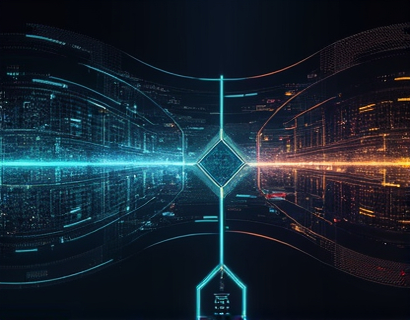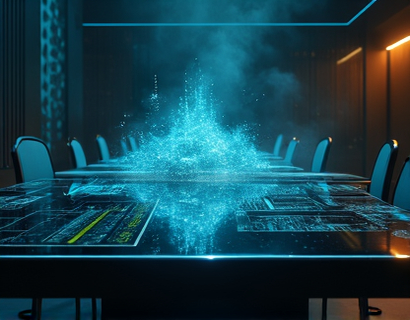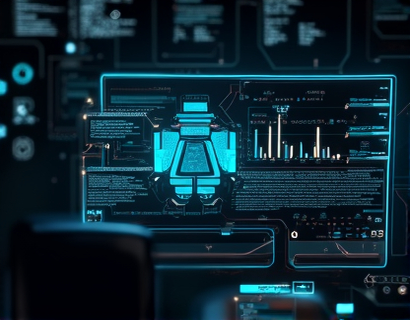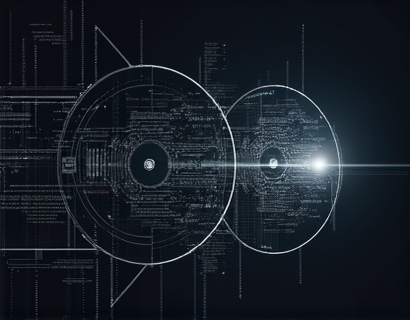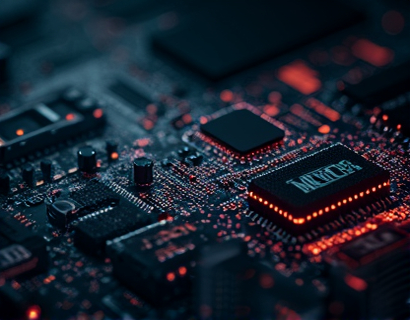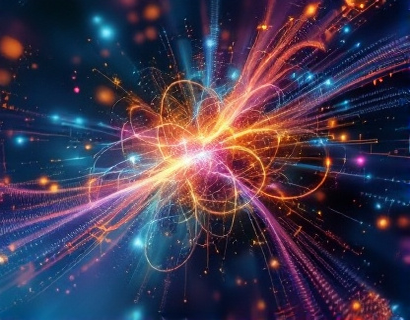Streamline Your Document Collaboration with Personalized Subdomain Sharing Solutions
In the digital age, efficient and secure document collaboration has become a cornerstone for both individuals and businesses. The ability to share files seamlessly, without compromising security or control, is essential in today's fast-paced environment. One effective solution to achieve this is through personalized subdomain sharing, which offers a unique and controlled way to distribute documents. This approach not only simplifies the sharing process but also enhances security and manageability, making it an ideal choice for those seeking a streamlined document collaboration experience.
Understanding Personalized Subdomain Sharing
Personalized subdomain sharing involves creating unique subdomains for each document or file that needs to be shared. For instance, if you have a document named sample.doc, instead of sharing it through a generic link, you would generate a subdomain like sample.doc.customshare.com. This method ensures that only those with the specific subdomain link can access the file, significantly reducing the risk of unauthorized access.
The beauty of personalized subdomain sharing lies in its simplicity and flexibility. Users can create as many subdomains as needed without cluttering their main website or email inbox with numerous sharing links. This approach is particularly beneficial for teams and organizations that frequently share a large volume of documents, as it provides a centralized and organized way to manage access.
Benefits of Personalized Subdomain Sharing
One of the primary advantages of using personalized subdomains for document sharing is enhanced security. By generating unique links for each document, you minimize the risk of sensitive information being exposed through shared links that might be intercepted or misused. This is especially crucial for businesses handling confidential or proprietary information.
Another significant benefit is the ease of management. With personalized subdomains, you can easily track who has access to what documents and when. This level of control is invaluable for maintaining an organized workflow and ensuring that documents are only accessible to authorized personnel. Additionally, many platforms offer features like expiration dates for links, further enhancing security by automatically revoking access after a set period.
How Personalized Subdomain Sharing Works
The process of sharing documents through personalized subdomains is straightforward. Here’s a step-by-step guide to get you started:
- Upload your document to the sharing platform. Supported formats typically include common file types like DOC, PDF, and PPT.
- Generate a unique subdomain link for the document. This link will be used to share the file with others.
- Share the unique subdomain link with the intended recipients. They can access the document by entering the link in their web browser.
This method ensures that each document has its own dedicated link, making it easy to manage and track shares. Recipients do not need to know the original file location or any internal paths, which adds an extra layer of security and simplicity.
Customization Options
Personalized subdomain sharing platforms often offer various customization options to suit different needs. For example, you can choose to include or exclude certain information in the subdomain, such as the file name or a custom prefix. This flexibility allows you to create links that are both secure and meaningful, making it easier for recipients to understand the content they are accessing.
Some platforms also allow you to set specific permissions for each subdomain link. You can grant view-only access, download permissions, or even the ability to edit the document, depending on your requirements. This level of control is particularly useful in collaborative environments where different team members need varying levels of access to the same files.
Integration with Existing Workflows
Integrating personalized subdomain sharing into your existing workflows can significantly improve efficiency. For individuals, it means no longer having to manage multiple sharing links or worry about link expiration. For businesses, it translates to a more streamlined process for document distribution, reducing the administrative burden and minimizing the risk of security breaches.
Many platforms offer integrations with popular productivity tools like Google Drive, Microsoft Office, and project management software. This seamless integration allows you to upload documents directly from these services and share them using personalized subdomains, further enhancing the overall workflow.
Case Studies and Real-World Applications
To better understand the practical applications of personalized subdomain sharing, let’s look at a few real-world scenarios:
- Legal Firms: Lawyers often handle sensitive client information and need a secure way to share documents with colleagues or external parties. Personalized subdomain sharing ensures that only authorized individuals can access these files, maintaining confidentiality and compliance with legal standards.
- Academic Institutions: Researchers and students can benefit from this method by sharing large files like thesis documents or research papers. The ability to set expiration dates and control access levels helps manage the lifecycle of these documents effectively.
- Marketing Teams: Marketing professionals frequently collaborate on campaigns and need to share various assets like design files, spreadsheets, and presentation slides. Personalized subdomains provide a secure and organized way to manage these shares, ensuring that each team member has the right level of access.
These examples demonstrate the versatility and utility of personalized subdomain sharing across different industries and use cases.
Choosing the Right Platform
With numerous platforms available for personalized subdomain sharing, selecting the right one is crucial. Here are some factors to consider when choosing a platform:
- Security Features: Look for platforms that offer robust security measures, such as HTTPS encryption, two-factor authentication, and the ability to set link expiration.
- Ease of Use: The platform should have an intuitive interface that makes uploading and sharing documents straightforward, even for those who are not tech-savvy.
- Customization Options: Consider platforms that offer flexible customization options for subdomain links and access permissions.
- Integration Capabilities: If you use other productivity tools, ensure the sharing platform integrates seamlessly with them to create a cohesive workflow.
- Support and Reliability: Opt for platforms that provide reliable customer support and have a track record of uptime and performance.
By evaluating these factors, you can select a platform that best meets your specific needs and enhances your document collaboration experience.
Best Practices for Effective Document Sharing
To maximize the benefits of personalized subdomain sharing, follow these best practices:
- Use Descriptive Subdomains: Instead of generic links, use descriptive subdomains that indicate the content of the document. For example, project-report-Q4.doc.customshare.com provides immediate context to the recipient.
- Limit Access: Only share links with individuals who need access to the document. Avoid sharing broad links that could be forwarded or discovered by unauthorized users.
- Monitor Access: Regularly review who has accessed your documents through the subdomain links. This helps identify any potential security issues and ensures compliance with internal policies.
- Set Clear Guidelines: Establish clear guidelines for document sharing within your team or organization to ensure everyone understands the importance of secure sharing practices.
- Backup Important Documents: While sharing links provide easy access, always maintain local backups of important documents to prevent data loss.
Implementing these best practices will help you maintain a secure and efficient document sharing process, further enhancing the benefits of personalized subdomain sharing.
Conclusion
Personalized subdomain sharing offers a powerful solution for streamlining document collaboration, providing a balance of security, ease of use, and control. Whether you are an individual looking to share files with friends or a business managing a large volume of documents, this approach can significantly improve your workflow. By adopting personalized subdomain sharing, you can ensure that your documents are accessed only by those who need them, while maintaining an organized and efficient collaboration process.