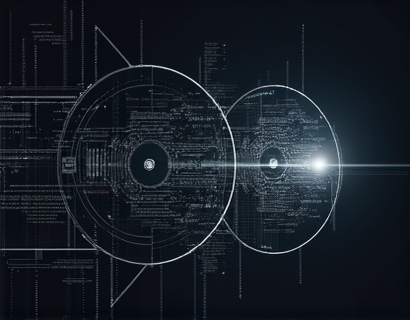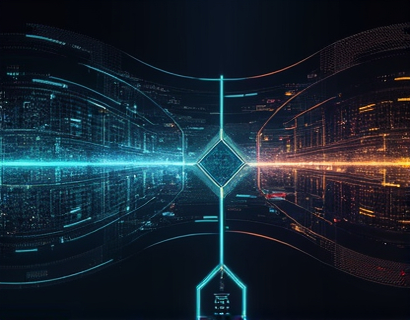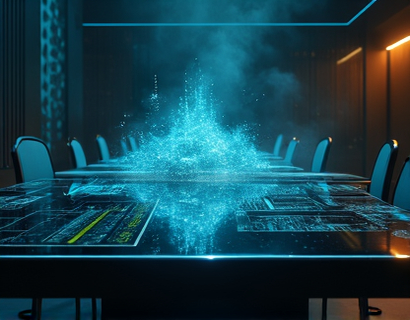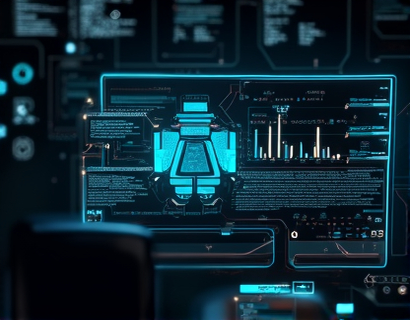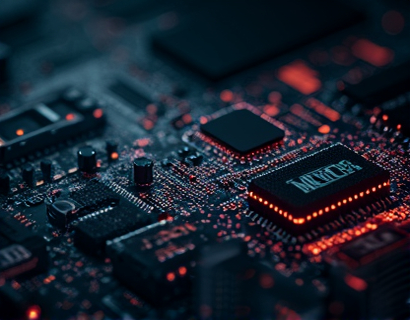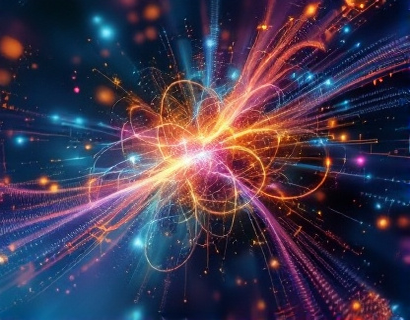Optimizing Document Collaboration with Personalized Subdomain Linking
In the digital age, the ability to collaborate and share documents efficiently and securely is paramount for both individuals and businesses. A key component in achieving this is through the implementation of a personalized subdomain linking system. This approach not only streamlines the process of document sharing but also enhances security and control over who can access your files. By understanding how personalized subdomain linking works and its benefits, users can significantly improve their document collaboration workflows.
Understanding Personalized Subdomain Linking
Personalized subdomain linking involves creating unique subdomains for each document or file uploaded to a central platform. For instance, if a user uploads a file named sample.doc, the system generates a subdomain such as sample.doc.collaborate.com. This subdomain serves as a direct link to the document, allowing others to access it through this unique address. The primary advantage of this method is that it provides a clear and direct path to the document, eliminating the need for lengthy URLs or external sharing services.
Benefits of Personalized Subdomain Linking
The implementation of personalized subdomain linking offers several key benefits. Firstly, it enhances security by reducing the risk of unauthorized access. Traditional sharing methods often involve sending links via email or messaging platforms, which can be intercepted or misused. With personalized subdomains, each link is unique and directly tied to the document, minimizing the risk of unauthorized access. Additionally, this system allows for granular control over access permissions, ensuring that only intended recipients can view or edit the document.
Another significant benefit is the ease of management. Administrators can easily track and manage all shared documents through a centralized dashboard. This feature is particularly useful for businesses with multiple teams and projects, as it provides a clear overview of document access and usage. The system can also integrate with existing project management tools, further streamlining workflows and improving productivity.
How Personalized Subdomain Linking Works
The process of creating and sharing a document through a personalized subdomain is straightforward. Here’s a step-by-step breakdown:
- Upload the document to the central platform. For example, uploading a file named sample.doc.
- The system generates a unique subdomain based on the file name, such as sample.doc.collaborate.com.
- The generated subdomain is shared with the intended recipients, who can access the document directly through this link.
- Recipients do not need any special permissions or software to view or edit the document, as the system handles all necessary protocols.
This method ensures that the document is accessible only through the unique subdomain, reducing the risk of sharing sensitive information through less secure means. The direct link also makes it easier for recipients to find and access the document, enhancing the overall user experience.
Enhancing Security with Personalized Subdomain Linking
Security is a top priority in document collaboration. Personalized subdomain linking addresses several common security concerns associated with traditional sharing methods:
- Reduced Risk of Phishing: Since the link is directly tied to the document and not shared through third-party services, the risk of phishing attacks is minimized. Users do not need to click on suspicious links or enter credentials on unknown sites.
- Granular Access Control: Administrators can set specific permissions for each subdomain, such as view-only or edit access. This ensures that only authorized users can modify the document, maintaining its integrity.
- Audit Trails: The system can log all access and modification activities, providing a clear audit trail. This feature is invaluable for compliance and accountability, especially in regulated industries.
Moreover, the use of HTTPS protocol for all subdomains ensures that data transmitted between the user and the server is encrypted, further enhancing security. This level of protection is crucial for sensitive documents, such as financial records, legal files, and confidential business information.
Improving Collaboration with Streamlined Workflows
Personalized subdomain linking not only secures document sharing but also streamlines collaboration workflows. Here’s how:
Firstly, the direct access via subdomains eliminates the need for lengthy URLs or external links, making it easier for team members to share and access documents. This simplicity reduces the likelihood of errors and ensures that everyone is on the same page.
Secondly, the centralized management dashboard allows administrators to monitor and control document access in real-time. This feature is particularly useful for managing multiple projects and teams, as it provides a comprehensive overview of document statuses and user activities.
Additionally, the integration with other productivity tools can automate workflows, such as sending notifications when a document is accessed or modified. This ensures that team members are always informed and can respond promptly to changes, enhancing collaboration and efficiency.
Use Cases for Personalized Subdomain Linking
The benefits of personalized subdomain linking are applicable across various scenarios, making it a versatile solution for different needs:
For Individuals
Individuals can use this system to share personal documents, such as resumes, portfolios, or academic papers, with potential employers, clients, or collaborators. The unique subdomain provides a professional and secure way to share these files, ensuring that sensitive information is protected.
For Small Businesses
Small businesses can leverage personalized subdomain linking to share internal documents, such as project plans, financial reports, and customer data, with employees or external partners. The granular access control and audit trails help maintain data integrity and compliance with industry standards.
For Large Enterprises
Large enterprises can utilize this system to manage document sharing across multiple departments and locations. The centralized dashboard provides a unified view of all shared documents, facilitating better coordination and collaboration. The system can also integrate with existing enterprise solutions, such as CRM and ERP systems, to create a seamless workflow.
Implementing Personalized Subdomain Linking
To implement a personalized subdomain linking system, organizations should consider the following steps:
- Choose a Reliable Platform: Select a platform that offers robust features, scalability, and strong security measures. Look for platforms that provide customizable access controls, audit logs, and integration options.
- Set Up Document Uploads: Configure the system to allow secure document uploads with options for setting permissions and generating subdomains.
- Train Users: Provide training and documentation to ensure that all users understand how to upload, share, and access documents through the subdomain system.
- Monitor and Manage: Regularly monitor the system for any security breaches or access issues. Use the management tools to adjust permissions and track document usage as needed.
By following these steps, organizations can effectively implement a personalized subdomain linking system, enhancing their document collaboration and sharing processes.
Conclusion
Personalized subdomain linking is a powerful tool for optimizing document collaboration and sharing. It offers enhanced security, streamlined workflows, and granular access control, making it an ideal solution for individuals and businesses of all sizes. By adopting this system, users can ensure that their documents are shared securely and efficiently, fostering better collaboration and productivity.