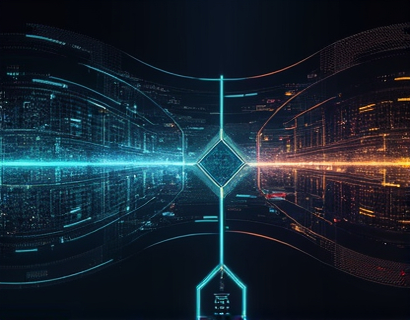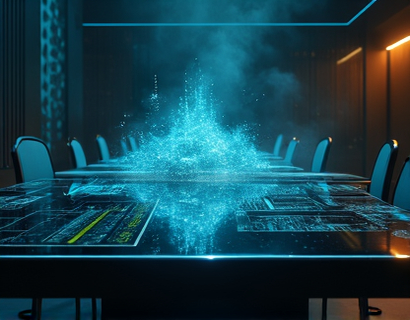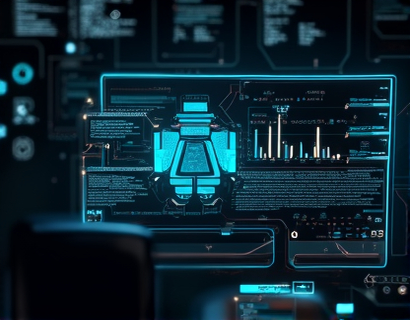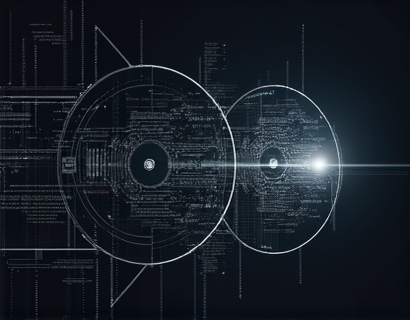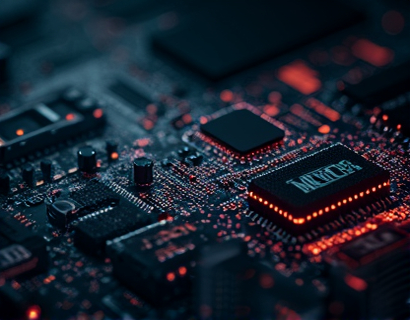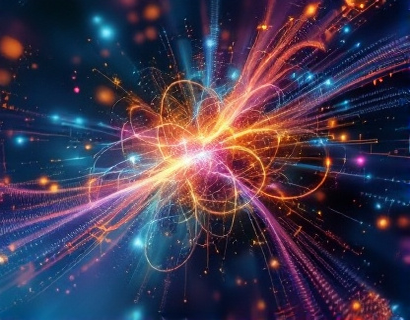Enhancing Document Collaboration: The Power of Personalized Subdomain Links
In today's digital age, efficient and secure document collaboration has become a cornerstone for both individuals and businesses. The ability to share and manage documents seamlessly is crucial for maintaining productivity and ensuring data integrity. One innovative approach to achieving this is through the use of personalized subdomain links for document sharing. This method not only simplifies the upload and distribution process but also enhances security and control over who accesses your documents.
Imagine you have a critical document, such as a business proposal or a confidential report, stored in a DOC file. Traditionally, sharing this file would involve sending it directly via email or using a generic sharing link, which can lead to issues like unauthorized access, version control problems, and difficulty in tracking who has viewed or edited the document. A more sophisticated solution is to use a personalized subdomain system, where each document is assigned a unique subdomain link. For instance, a document named sample.doc would be accessible via sample.doc.customlink.com, ensuring that only those with the specific link can access the file.
This approach offers several advantages. Firstly, it provides a clear and organized way to manage multiple document shares without the clutter of multiple email attachments or generic sharing URLs. Each document has its own dedicated link, making it easier to track and manage shares. Secondly, the personalized subdomain adds an extra layer of security. Since the link is unique and not easily guessable, the risk of unauthorized access is significantly reduced. This is particularly important for sensitive documents that require strict access control.
Simplifying the Upload Process
The first step in leveraging a personalized subdomain system for document collaboration is the upload process. Most platforms designed for this purpose offer a straightforward and user-friendly interface. Users can simply log in to the service, navigate to the upload section, and select the DOC file they wish to share. The system then processes the file, generating a unique subdomain link that is immediately available for sharing. This streamlined process ensures that users can focus on their core tasks without getting bogged down by complex sharing mechanisms.
For example, a business manager might need to share a detailed project report with multiple team members and external stakeholders. Instead of sending the file via email and risking version control issues, the manager can upload the report to the platform, receive a unique link, and share that link with everyone involved. This not only ensures that everyone is working with the most up-to-date version of the document but also simplifies the distribution process.
Controlled Access and Permissions
One of the key features of a personalized subdomain system is the ability to set granular permissions for each shared document. Users can define who can view, edit, or comment on a document, and these permissions can be adjusted at any time. This level of control is essential for maintaining the integrity of sensitive information and ensuring that only authorized individuals can make changes.
For instance, a project manager can upload a document containing confidential client information and set it to "view only" for certain team members while allowing others to edit it. This ensures that sensitive data is protected while still enabling collaboration. Additionally, the system can log all access and modification activities, providing an audit trail that enhances accountability and security.
Enhancing Collaboration and Workflow Efficiency
The use of personalized subdomain links significantly enhances collaboration and workflow efficiency. When team members receive a unique link, they can access the document directly without needing to navigate through multiple layers of email or file storage systems. This direct access reduces the time spent on document retrieval and increases the speed of decision-making processes.
Moreover, the centralized management of document shares on the platform allows for better workflow orchestration. Administrators can monitor who has access to which documents, track the status of document reviews and approvals, and ensure that projects stay on schedule. This oversight is particularly valuable in large organizations where document management can become complex and disorganized.
Real-World Applications
The benefits of personalized subdomain links are evident in various real-world scenarios. In legal firms, attorneys can share case files with clients and colleagues securely, ensuring that sensitive information remains confidential. In academic settings, researchers can collaborate on papers and datasets, with each team member receiving a unique link to access and contribute to the project. For marketing teams, sharing campaign materials and analytics reports becomes a seamless process, allowing for real-time feedback and adjustments.
Consider a scenario where a software development team is working on a new feature. The lead developer uploads the latest codebase to the platform and generates a unique subdomain link. Team members can access the code directly through this link, make their changes, and submit pull requests. The project manager can monitor the progress, ensure that all necessary reviews are completed, and track the integration of new features into the main codebase. This streamlined process accelerates the development cycle and reduces the risk of version control conflicts.
Security and Compliance
Security is a paramount concern in document collaboration, and a personalized subdomain system addresses this by implementing robust security measures. Each document is stored securely on the platform's servers, with encryption both in transit and at rest. This ensures that even if a link is intercepted, the content remains unreadable without the proper decryption keys.
Additionally, the platform can comply with various industry standards and regulations, such as GDPR, HIPAA, and SOC 2. This compliance is crucial for businesses operating in regulated industries, as it ensures that document handling practices meet legal requirements. Users can rest assured that their sensitive information is protected and that the platform adheres to best practices in data security.
Best Practices for Using Personalized Subdomain Links
To maximize the benefits of a personalized subdomain system, it's important to follow best practices. First, always use strong, unique passwords for your account to prevent unauthorized access. Second, limit the number of people who have access to the platform's admin settings to minimize the risk of misconfigurations. Third, regularly review and update permissions to ensure that access rights are aligned with current needs.
It's also beneficial to educate team members on the importance of not sharing their unique links publicly or storing them in insecure locations. Encouraging the use of password managers to store links can further enhance security. Finally, take advantage of the platform's logging and monitoring features to stay informed about document access and usage patterns.
Conclusion
In conclusion, personalized subdomain links offer a powerful solution for streamlining document collaboration and sharing. By providing a secure, efficient, and user-friendly method for managing document access, these links enhance productivity and ensure that sensitive information remains protected. Whether you're an individual looking to share files with colleagues or a business aiming to optimize its document workflows, a personalized subdomain system is a valuable tool to consider. Embracing this technology can lead to more controlled, efficient, and collaborative document management processes.