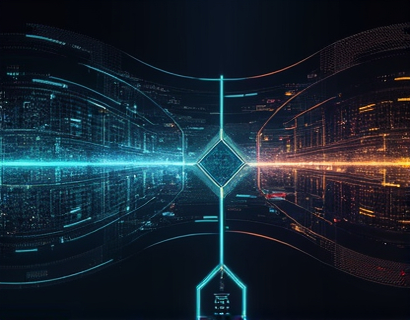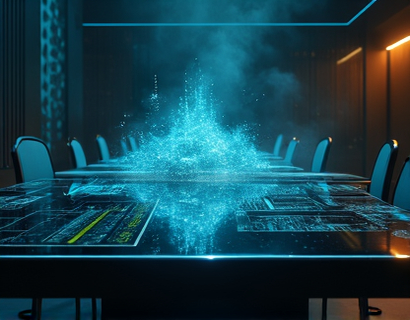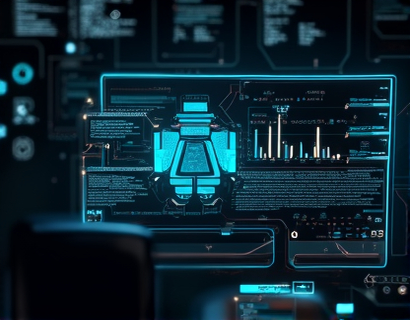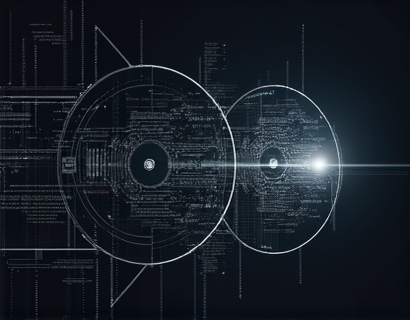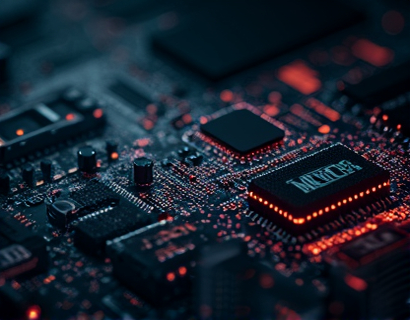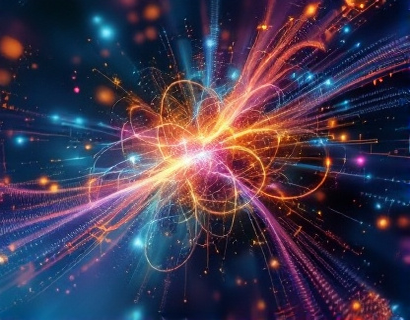Seamless Document Collaboration: Personalized Subdomain Linking for Effortless Sharing and Management
In the digital age, the ability to collaborate on documents efficiently and securely is paramount for both individuals and businesses. Traditional methods of sharing files often lead to cumbersome workflows, security risks, and inefficiencies. This article delves into the benefits of a personalized subdomain linking solution designed to streamline document collaboration. By leveraging unique subdomain links, this platform offers a robust, secure, and user-friendly approach to managing and sharing documents, particularly those in DOC format.
Understanding the Need for Seamless Document Collaboration
The modern workplace demands real-time collaboration and access to documents from various locations and devices. However, conventional file-sharing methods, such as email attachments or cloud storage with generic links, often fall short. These methods can lead to version control issues, security vulnerabilities, and difficulties in tracking document access and permissions. A personalized subdomain linking solution addresses these challenges by providing a dedicated and secure pathway for document sharing.
How Personalized Subdomain Linking Works
With this solution, users upload their DOC files to a central server. Each file is assigned a unique subdomain link, which can be shared with collaborators. For example, uploading a file named sample.doc results in a shareable link like sample.doc.customdomain.com. This link is accessible only to those who have been granted permission, ensuring that sensitive information remains protected.
The beauty of personalized subdomains lies in their simplicity and flexibility. Users can create as many unique links as needed without worrying about URL length limitations or complex sharing processes. This method also allows for easy tracking and management of document access, as each link can be monitored and controlled individually.
Enhanced Security Measures
Security is a top priority in document collaboration. The personalized subdomain linking solution employs several robust security measures to protect sensitive information. Each subdomain link can be configured with specific access controls, such as password protection, expiration dates, and permission levels. This ensures that only authorized users can view or edit the document.
Additionally, the platform uses industry-standard encryption protocols to safeguard data during transmission and storage. This multi-layered security approach minimizes the risk of unauthorized access and data breaches, giving users peace of mind when sharing critical documents.
User-Friendly Interface for Effortless Management
The platform's user interface is designed with simplicity in mind. Uploading a DOC file is a straightforward process that requires minimal steps. Users can drag and drop files or use a straightforward upload button to add documents to the system. Once uploaded, the file is immediately available for sharing via the generated subdomain link.
Managing shared documents is equally straightforward. Administrators can easily track who has accessed a document, when it was accessed, and what actions were performed. This level of visibility is crucial for maintaining accountability and ensuring that documents are used as intended. The platform also supports bulk uploads and the organization of files into folders, making it easy to manage large volumes of documents.
Benefits for Individuals and Businesses
For individuals, this solution provides a convenient and secure way to share personal documents, such as resumes, reports, or academic papers. The ability to create unique subdomain links means that sensitive information can be shared without exposing it to unauthorized parties. This is particularly useful for professionals who need to share work with clients, partners, or mentors.
Businesses benefit significantly from this approach as well. Teams can collaborate on projects in real-time, with each member accessing the most up-to-date version of a document. The centralized management of subdomain links ensures that all team members are working with the correct files, reducing the risk of version control issues. Moreover, the platform's scalability makes it suitable for organizations of any size, from small startups to large enterprises.
Integration with Existing Workflows
One of the key advantages of this personalized subdomain linking solution is its ability to integrate seamlessly with existing workflows and tools. Whether you are using Microsoft Office, Google Workspace, or other document creation software, the platform can handle various file formats, with a focus on DOC files. This flexibility ensures that users can continue their current practices without significant disruptions.
API integrations and plugins are available for popular productivity tools, allowing for a smooth transition and enhanced functionality. For instance, users can set up automated workflows where documents uploaded to the platform trigger notifications in project management tools or trigger actions in CRM systems.
Case Studies and Real-World Applications
To illustrate the practical applications of personalized subdomain linking, consider a few real-world scenarios. A legal firm can use this platform to share confidential case documents with clients and colleagues, ensuring that each party has access only to the information relevant to them. The firm can set expiration dates for links and monitor who has accessed the documents, maintaining compliance with data protection regulations.
In the academic sector, researchers can collaborate on papers and reports by sharing DOC files through unique subdomain links. This method ensures that all team members have the latest version of the document and that contributions are tracked and attributed correctly. The platform's security features also protect sensitive research data from unauthorized access.
Best Practices for Effective Document Collaboration
To maximize the benefits of personalized subdomain linking, it's essential to follow best practices for document collaboration. First, establish clear access controls and permissions for each document. Define who can view, edit, or comment on a file to maintain control over the document's lifecycle.
Regularly review and update shared links, especially those with expiration dates, to ensure that only current and relevant users have access. Utilize the platform's reporting features to monitor document activity and identify any unusual access patterns. This proactive approach helps in maintaining security and compliance.
Encourage open communication among team members regarding document sharing and collaboration. Provide training on the platform's features and best practices to ensure that everyone is comfortable and proficient in using the system.
Conclusion
Personalized subdomain linking offers a powerful solution for seamless document collaboration, combining security, ease of use, and flexibility. By adopting this approach, individuals and businesses can overcome the limitations of traditional file-sharing methods and foster a more efficient and secure collaborative environment. As organizations continue to embrace digital transformation, tools that streamline document management and sharing will become increasingly essential.